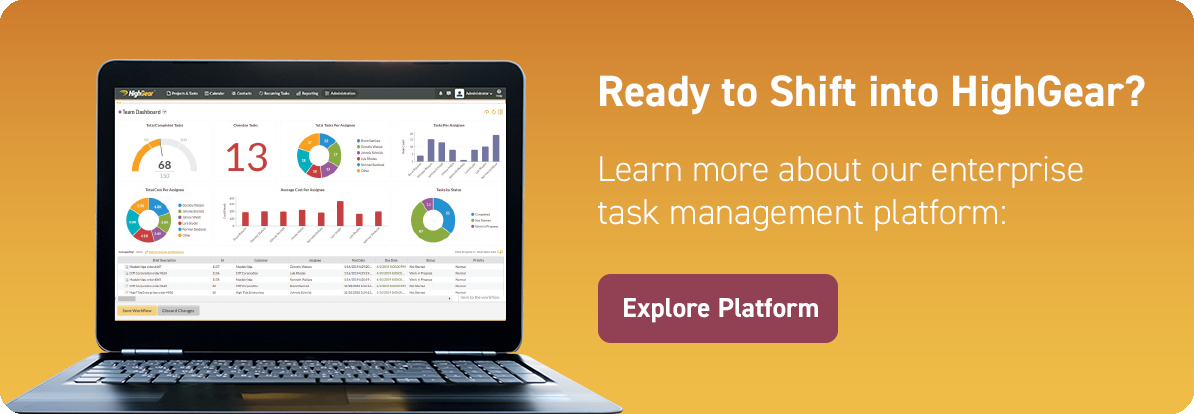What is Workflow Software?
Workflow software is a category of solutions that provide help with configuring and orchestrating unique business processes by creating repeatable workflows. Each workflow is a map that represents a series of steps, decisions, and the overall sequence of tasks that needs to be carried out in a specific order by one or more employees or departments in order to complete a business process.
Why is Workflow Important for Businesses?
The precise and repeatable execution of internal processes is vital to the growth of any company, no matter what the industry. This is especially important for companies who need to report and adhere to outside compliance regimes or regulations. Whether your organization needs to report to governing bodies or not, business workflow software helps teams visualize the flow and queuing of tasks and who needs to complete what and when. Workflow software reduces errors while streamlining the business and decreasing the time spent on repetitive tasks. McKinsey Digital stated that up to 30% of worker time could be saved by automation, allowing reduced manual data entry and pursuit of information. Automated workflows allow staff to do higher level work, freeing up manager time for decision making, while improving the team’s productivity and the company’s overall efficiency.
How to choose the Right Workflow Software
Automation, real-time reporting, task forms, a task management platform, and analytics are all important features to improve the company’s workflow. Here are the top 5 key features to look for in the right business workflow software solution:
Helps you Run on Autopilot
-
- The right workflow tool should allow you to map all of your processes from the simplest to the most complex involving hundreds of people across multiple teams.
- Easy to integrate with the way your team works now so there’s no need to make drastic changes to existing business processes.
- Allows you to define rules, assign actions to team members, and set triggers based on the individual’s actions, and receive pertinent notifications.
- It keeps work from being overlooked and ensures visibility into the tasks.
Find out more about Workflow Automation: https://gohighgearcom.wpengine.com/blog/what-is-workflow-automation-and-why-do-you-need-it/
Real-time Reporting
-
- With so many operating business processes running, real-time reporting is essential to keep track of important metrics and goals.
- An activity stream in workflow software provides operations leaders and managers enough visibility to be comfortable with project progress by seeing which projects are approaching due dates and whether or not things are on track to meet deadlines.
- Custom real-time dashboards that include charts comparing data, analyzing trends, and determining ROI, productivity, and profitability to make managers jobs easier.
- A secure activity stream in your workflow software is even more important as proof of compliance for audits.
Forms to Capture Data
-
- Forms are frequently a part of complex processes and are a convenient way to capture data and artifacts from platform users, teams, and other company stakeholders.
- A drag-and-drop form builder is an important element of getting the right information. Look for a workflow tool that lets users easily configure the form’s appearance, select the right data fields, and put questions in their correct order of importance. A feature that can add supplementary information will greatly assist the ease-of-use for the people that are filling it out.
Assign and Manage Tasks quickly and easily
-
- It is essential for your business workflow tool to add participants into workflows by assigning individual tasks with associated due dates and then being able to track progress toward timely completion.
- Reduce risk of miscommunication and put importance to top priority tasks by creating queues of tasks for each team or individual, with email notifications related to each task affirming when one has been assigned or alerting when one is overdue.
- Save time by creating automation rules for recurring tasks.
Visibility in Data and Analytics
-
- Easily view the number of tasks or projects being worked on and how long they have been active. See who is doing what, how long it takes to complete the tasks on average and analyze trouble spots so that you can relieve bottlenecks.
- In-depth knowledge from visual dashboards helps leaders optimize the processes.
Choose the Right Workflow Solution for Unique Business Needs
Every company is not the same. One set of requirements may be entirely different than what has worked for another company. The right workflow software should enable this individuality and empower business users to customize their unique business processes.
Discover examples of how Workflow Software is used in unique business industries
Energy Pipeline Commitment Tracking